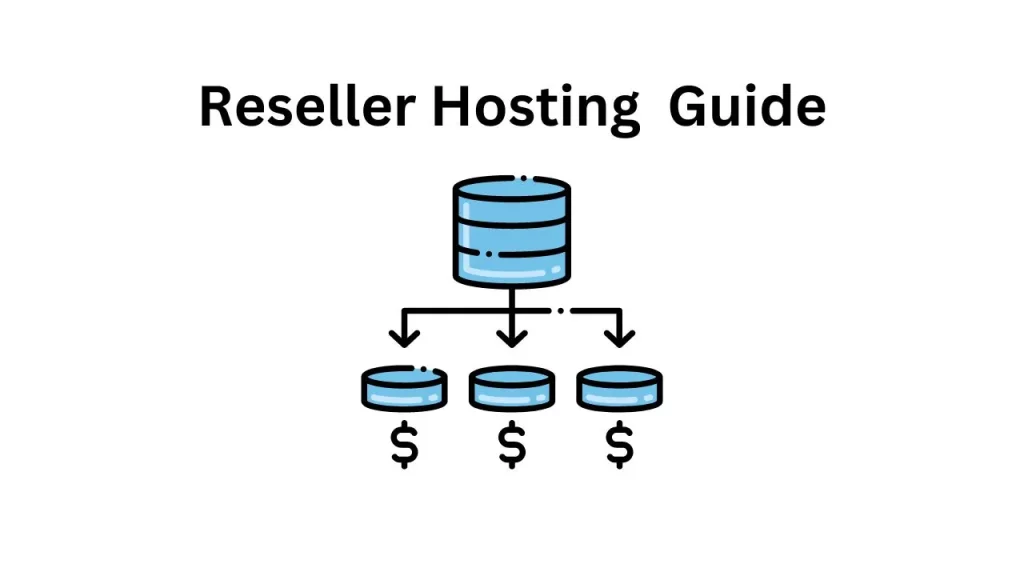Introduction to Domain and Hosting
In the realm of website creation, understanding the concepts of domain and hosting is fundamental. A domain serves as the address where users can locate your website on the internet. It is essentially a user-friendly representation of your website’s numerical IP address, allowing visitors to access your site easily. For instance, “www.example.com” is a domain name that points to a specific location on the internet.
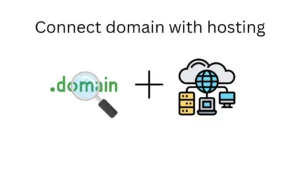
On the other hand, hosting refers to the service that stores all the files and data associated with your website. This includes everything from text and images to videos and interactive features. Hosting providers allocate server space for your website, ensuring that it is accessible to users at all times. Without proper hosting, a domain name alone is merely an address without any content behind it.
The connection between a domain and hosting is a crucial step in establishing an online presence. When you register a domain, you need to connect it to a hosting service to ensure that when users enter your domain in their web browsers, they are directed to the associated content. This integration can sometimes pose challenges, especially for beginners who may not be familiar with technical terminologies or the various configurations required. It is essential to choose both a reliable domain registrar and hosting provider that suit your website’s needs to avoid potential issues down the line.
Understanding these components will empower you to take the first steps in building your website. With the right domain and hosting connection, you lay the groundwork for a successful online presence, allowing you to share your content and ideas with a global audience.
Step 1: Choose a Domain Name
Choosing a domain name is a crucial first step in establishing your online presence. It serves as the foundation for your brand and can significantly impact how your audience perceives you. When selecting a domain name, several factors warrant your attention: relevance, simplicity, and memorability. A relevant domain name resonates with your target audience, clearly indicating what your site is about.
Simplicity is equally essential; a straightforward name without complex spellings helps users easily recall and type your domain into their browsers. Moreover, a memorable domain name can encourage word-of-mouth referrals, thus amplifying your online visibility. When brainstorming potential domain names, jot down keywords that represent your business or personal brand, and consider mixing or combining them to create unique alternatives.
Once you have a list of potential names, the next critical step is checking their availability. Various online tools enable you to search for existing domain names to ensure that your desired selection isn’t already in use. If you discover that your ideal name is taken, consider experimenting with variations, such as altering the word order or using synonyms. Furthermore, choosing the right domain extension plays an integral role; while .com remains the most popular, extensions like .org, .net, or even niche-specific options like .tech can be viable depending on your website’s focus.
To streamline your decision-making process, utilize this checklist to evaluate your chosen domain names:
- Is it relevant to your brand or service?
- Is it easy to pronounce and spell?
- Is it short and concise?
- Does it avoid numbers and hyphens?
- Is it available for registration?
- Does it have a suitable domain extension?
By carefully considering these points, you are more likely to choose a domain name that effectively represents your website while enhancing its discoverability and accessibility.
Selecting a Hosting Provider
Choosing the right hosting provider is a crucial step in the process of connecting your domain to hosting services. A reliable web hosting provider not only affects your website’s uptime but also influences the performance and speed of your site. When evaluating potential hosts, consider several key factors.
Firstly, reliability is paramount. Look for hosting providers that offer a track record of minimal downtime. Ideally, you should seek out providers that guarantee at least 99.9% uptime, as frequent interruptions can deter visitors and harm your site’s credibility.
Customer support is another essential aspect to assess. Choose a hosting provider that offers 24/7 support through various channels such as live chat, email, or phone. This will ensure that you can receive help promptly if any issues arise.
Pricing is also significant. Evaluate your budget and compare the pricing structures of different hosting providers. Some may offer initial low rates that increase significantly upon renewal, so make sure to read the fine print. Additionally, consider the features included in the pricing, such as SSD storage, which can enhance your website’s speed, and bandwidth, which determines the amount of data your website can transfer.
Comparison of Hosting Providers
| Hosting Provider | Uptime Guarantee | Customer Support | Starting Price | Features |
|---|---|---|---|---|
| Provider A | 99.9% | 24/7 Live Chat & Phone | $3.99/month | SSD, Free SSL, Unlimited Bandwidth |
| Provider B | 99.8% | Email Only | $2.95/month | SSD, Limited Bandwidth |
| Provider C | 99.95% | 24/7 Live Chat | $4.99/month | SSD, Free Domain, Unlimited Bandwidth |
In addition, researching customer reviews and testimonials can greatly inform your decision. Reviews often provide insights into the reliability and quality of support offered by different providers. Take the time to explore various sources before making your final choice, as an informed decision will enhance your website’s overall success.
Step 3: Update Domain Name Server (DNS) Settings
Connecting your domain to your hosting provider involves updating the Domain Name Server (DNS) settings. This process ensures that when visitors enter your domain name into their browser, they are directed to your website hosted on your chosen platform. To facilitate this, follow the step-by-step guide outlined below.
Begin by logging into your account with your domain registrar, where you purchased your domain name. Once logged in, navigate to the section dedicated to domain management or DNS settings. This location varies depending on the registrar, but you are typically looking for options labeled “DNS Settings,” “Name Server Management,” or similar.
Next, locate the current nameserver information, which is often displayed in the DNS settings area. At this point, you will need to replace these with the nameserver information provided by your hosting provider. Your hosting provider should have supplied you with at least two nameservers, which usually appear in a format similar to ‘ns1.examplehosting.com’ and ‘ns2.examplehosting.com’. Ensure that you accurately input these nameservers into the designated fields in your domain registrar’s settings.
After entering the new nameserver information, save your changes. It is essential to understand that DNS changes do not take effect immediately. The propagation of these updates can take anywhere from a few minutes to up to 48 hours. During this time, some users may still be directed to the old server while others may reach the new hosting provider. Patience is key as this process varies based on different internet service providers (ISPs).
To verify that your domain is correctly pointing to your new hosting provider, you can use online tools such as ‘WhatsMyDNS’ or ‘DNS Checker,’ which allow you to view the current records for your domain. This way, you can confirm the successful configuration of your DNS settings and ensure that your website is accessible to visitors.
Common Issues and Troubleshooting
Connecting your domain to your hosting service is a crucial element of establishing your online presence, yet users frequently encounter various issues during this process. One notable issue is DNS propagation delays. After changing the nameservers for a domain, it can take up to 48 hours for these changes to propagate fully across the internet. During this window, your website may not be available to everyone, causing frustration among users.
Another common problem is incorrect nameserver entries. This mistake can result in your domain not pointing to the correct hosting server, which means that when users attempt to visit your site, they may encounter error messages instead. To avoid this, it is essential to double-check the nameserver details provided by your hosting provider, ensuring that you have entered the information accurately.
If your site is not displaying after connecting your domain to hosting, it might be due to caching issues. Web browsers often cache information to load websites faster, which might prevent you from seeing updates immediately. To troubleshoot, you can clear your browser’s cache or try accessing the website from a different browser or device.
In some cases, incorrect domain settings can prevent successful connections. It is advisable to verify your domain settings from your domain registrar’s account, ensuring that they align with the requirements of your hosting service. If you continue to face issues despite checking these settings, reaching out to the customer service team of either your domain registrar or hosting provider can provide valuable assistance in diagnosing and resolving the problem. They often have tools and resources that can help to facilitate a smoother connection process.
Verifying Your Connection
After completing the process of connecting your domain to your hosting provider, it is crucial to verify that the setup has been executed correctly. This step ensures your website is accessible to users and optimally functioning. There are several methods you can use to confirm that your domain is successfully linked to your hosting service.
One of the most effective ways to verify the connection is by using online DNS checkers. These tools can provide a detailed report about your domain’s DNS records. Simply enter your domain name into a DNS checker, and it will display information regarding the DNS entries, including A records, CNAME records, and any other relevant configurations. If the DNS records match what is outlined by your hosting provider, then your connection is likely functioning as intended.
Another method is to ping your domain from your command prompt or terminal. By typing in the command ‘ping yourdomain.com,’ you can determine if your domain resolves to the IP address of your hosting server. A successful ping response indicates that your domain is correctly pointing to your hosting provider.
You may also consider inspecting the HTML code of your website. By right-clicking on the webpage and selecting ‘View Page Source,’ you can check for references to files on your hosting server. If the content reflects the files from your hosting account, it signifies a successful connection. If you observe old content or a different server’s files, it may indicate that the domain is not correctly linked.
It is important to note that DNS changes may take some time to propagate across the internet, potentially ranging from a few minutes to 48 hours. If you encounter issues during your verification process, ensure that all entries were entered correctly and consult your hosting provider’s documentation for assistance.
Additional Resources for Beginners
For those embarking on the journey of connecting their domain with hosting, a wealth of resources is available to facilitate learning and troubleshooting. Understanding the nuances of domain names, hosting environments, and the intricacies of web development is essential. Below, we provide a curated selection of websites, tutorials, forums, and videos designed to enhance your knowledge and skills in this area.
1. WPBeginner – This platform offers an extensive range of guides and tutorials focused on WordPress. It covers installation processes, theme selection, and plugin recommendations, making it an excellent starting point for beginners aiming to set up their first website.
2. Cloudflare Learning Center – This resource is invaluable for those interested in site speed and security. Cloudflare provides information on DNS settings, SSL certificates, and how to achieve optimal website performance. Understanding these concepts is crucial for maintaining a secure and efficient site.
3. Moz’s Beginner’s Guide to SEO – Search engine optimization (SEO) plays a vital role in ensuring your website reaches a broader audience. This guide demystifies various SEO strategies that can effectively enhance your site’s visibility in search results.
4. Reddit Web Development Community – Engaging with forums like Reddit allows beginners to connect with seasoned developers. Users can ask questions, share experiences, and gain insights into common challenges associated with domain and hosting setups.
5. Official Documentation – Don’t overlook the importance of official resources provided by your domain registrar or hosting service. Websites like GoDaddy Help Center or Bluehost Support often contain comprehensive guides that outline specific processes related to their platforms.
By leveraging these resources, you can develop a solid understanding of how to connect your domain with your hosting service, along with addressing any related concerns that may arise.
Frequently Asked Questions (FAQs)
When connecting your domain with hosting, novice users often encounter various questions. Addressing these inquiries can significantly alleviate confusion and streamline the process.
How long does it take for my domain to connect? The time required for a domain to connect with your hosting provider typically ranges from a few minutes to a maximum of 48 hours. This duration largely depends on DNS propagation, which refers to the time it takes for your DNS changes to be recognized across the internet. While some users may experience immediate connection, others may have to wait for the changes to propagate. During this period, your domain may fluctuate between pointing to the old and new IP addresses before settling on the new hosting provider.
Can I change my hosting provider later? Yes, changing your hosting provider is a common practice and can be accomplished with relative ease. When you decide to switch, you will need to update the DNS settings to direct your domain to the new hosting provider. This can involve updating your domain’s name servers with the details provided by your new host. It is advisable to plan your switch strategically, to minimize downtime and ensure a smooth transition for your website.
What if I forgot my registrar login details? If you find yourself unable to access your registrar account due to forgotten login details, you should use the registrar’s recovery options. Most registrars provide a straightforward process to recover your account. This often involves verifying your identity through associated email addresses or by answering security questions. If recovery options prove inadequate, you can reach out to customer support for further assistance.
Overall, understanding these common questions surrounding the domain and hosting connection process can help streamline your experience and minimize potential roadblocks.
Conclusion
Connecting your domain with hosting is a vital process for establishing your online presence, and it can be effectively accomplished in three simple steps. First, it is crucial to register your domain name through a reputable registrar. This step ensures that you own the web address that will represent your business or personal brand online. Selecting the right domain name is essential, as it reflects your identity and can impact how easily users can find you.
The second step involves obtaining a hosting plan that suits your needs. Various hosting providers offer different packages, ranging from shared hosting to dedicated servers. Choosing the appropriate hosting service is fundamental because it determines the speed, reliability, and security of your website. It is advisable to assess your website’s requirements and select a hosting solution that aligns with your objectives, whether they be for personal use or business purposes.
The final step is to connect your domain to your chosen hosting account. This typically involves updating your domain’s DNS records to point to your hosting service. Although this step may seem technical, it is imperative for enabling users to access your site through your domain name. Patience is important during this phase, as DNS changes can take some time to propagate across the internet. If you encounter any issues during this process, do not hesitate to reach out for support from your hosting provider or registrar, as they are equipped to help you troubleshoot any challenges.
By following these three essential steps—registering your domain, selecting an appropriate hosting plan, and connecting the two—you can successfully establish your online presence. Remember, a well-connected domain and hosting setup are vital for driving traffic and achieving your online goals.