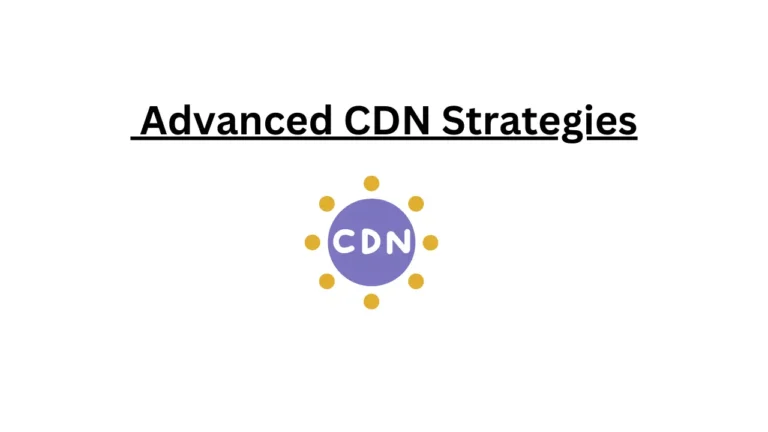Introduction
Migrating your website can be a daunting endeavor, yet it is an essential process for maintaining and enhancing your online presence. Whether it’s due to changing hosting providers, revamping your design, or improving site performance, a seamless transition is crucial. A hassle-free migration ensures not only direct benefits, like better uptime and enhanced user experience, but also a positive impact on SEO and site visibility. This guide aims to demystify the complexities associated with website migration, making it accessible even for those without extensive technical knowledge. By following the steps outlined, you can migrate your website effectively and keep your business running smoothly, mitigating risks and minimizing downtime.
- Why Website Migration Matters
- Pre-Migration Preparation
- Choosing the Right Platform
- Executing the Migration
- Step 1: Export the Existing Site’s Data
- Step 2: Prepare the New Environment
- Step 3: Import the Data
- Troubleshooting Common Issues
- Functionality Testing
- Design Testing
- Performance Testing
- Specific Tests
- Recommended Tools
- SEO Considerations During Migration
- Key Takeaways and Conclusion
- FAQ
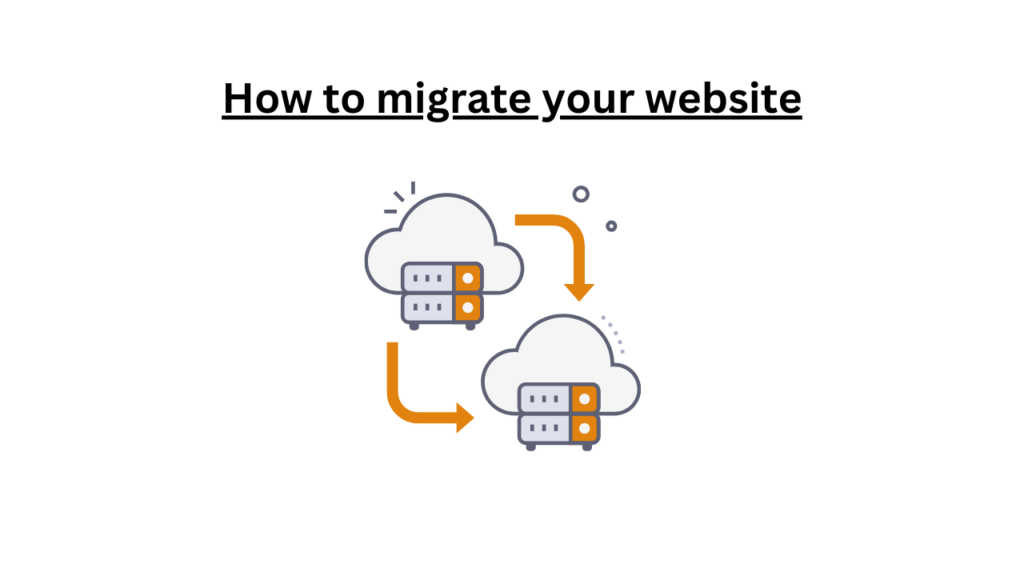
Why Website Migration Matters
Website migration is often a pivotal moment for businesses and organizations, driven by various strategic and operational needs. Understanding the core reasons behind migrating a website can help ensure a smooth transition and maximize the benefits of such an endeavor.
One of the primary motivations for website migration is upgrading hosting services. As your website grows in popularity, the initial hosting plan may no longer suffice, leading to slower site speed and frequent downtime. By migrating to a more robust hosting solution, businesses can ensure that their site remains fast, reliable, and capable of handling increased traffic.
Improving site performance is also a crucial reason for migration. Over time, a website may accumulate outdated plugins, inefficient code, or excess data that can slow down its functionality. Migrating provides an opportunity to optimize and streamline the website, leading to faster load times and a better overall user experience.
Rebranding is another significant factor. As businesses evolve, they may need to update their branding to reflect new missions, values, or target audiences. This often necessitates a website migration to align the online presence with the new brand identity, which can involve changes to the site’s structure, design, and content.
Transitioning to a new content management system (CMS) is also a common motivation. Sometimes, the current CMS may lack necessary features or become too cumbersome to manage. Migrating to a more suitable CMS can enhance website functionality, make content management more efficient, and support future growth.
The benefits of a successful website migration include:
- Enhanced user experience
- Better SEO performance
- Increased site speed
- Greater scalability
- Improved security
A strategically planned website migration addresses both current and future needs, paving the way for sustained digital success.
Pre-Migration Preparation
Embarking on a website migration journey necessitates meticulous preparation to ensure a seamless transition. One of the most critical preliminaries is creating a comprehensive backup of the existing website. This step safeguards your content, design, and functionality, providing a safety net in case any issues arise during the migration process.
Equally important is performing a thorough site audit. This involves reviewing your website’s current structure, content, and functionalities. Identifying any broken links, outdated plugins, or redundant data at this stage can prevent potential challenges during the migration.
Setting up a staging environment is another crucial step. This environment, essentially a copy of your live site, allows you to test the migration process without affecting the actual website. By emulating the live site’s conditions, the staging environment helps identify and resolve issues before they impact your visitors.
Before proceeding, it’s essential to ensure that your new hosting environment is compatible with your website’s technology stack. This includes verifying that the server’s operating system, database management systems, and installed software support your website’s requirements. Compatibility checks help avoid post-migration functionality issues.
Various tools and software can facilitate the pre-migration preparation stage, enhancing efficiency and accuracy in task execution. The following list details some essential tools:
- Backup Utilities: Tools such as UpdraftPlus or BackupBuddy can automate the backup process, ensuring all data is safely stored.
- Site Audit Tools: Utilize Screaming Frog or Google Search Console for a comprehensive site health check.
- Staging Environment Platforms: WP Staging or Local by Flywheel can effectively replicate your live site for testing.
- Compatibility Check Tools: PHP Compatibility Checker and hosting provider compatibility checks are invaluable for ensuring a smooth transfer.
By diligently executing these pre-migration steps, you lay a robust foundation for a hassle-free website migration. Ensuring backups, audits, staging, and compatibility checks are thoroughly conducted minimizes potential disruptions and facilitates a smoother transition to your new hosting environment.“`html
Choosing the Right Platform
Choosing the right platform for your website migration is a critical decision that can influence the success of your project. Popular content management systems (CMS) like WordPress, Joomla, and Drupal offer distinct features and capabilities that cater to different needs.
WordPress is renowned for its user-friendliness and extensive plugin ecosystem. It’s an ideal choice for those who seek a platform with a gentle learning curve and extensive customization options. However, while its vast array of plugins and themes offers flexibility, the abundance of options can sometimes compromise site performance. Additionally, WordPress is highly dependent on plugins for enhanced functionality, which can pose security and compatibility challenges.
Joomla stands out for its balance between ease of use and functionality. It offers more built-in features than WordPress, reducing the reliance on third-party plugins. Joomla’s extensive user management tools make it a preferred choice for sites requiring robust community or membership functionalities. Although Joomla offers more flexibility out-of-the-box, the learning curve is steeper compared to WordPress, and users may require a deeper understanding of web technologies to fully leverage its capabilities.
Drupal is celebrated for its high degree of customization and robust performance, making it an excellent choice for complex, large-scale websites. It provides extensive features and greater control over user permissions. However, Drupal’s flexibility comes with complexity. The platform demands a higher level of technical expertise from its users, which can be a barrier for those without a web development background. Additionally, while Drupal’s community support is strong, its ecosystem is not as vast as WordPress’s, potentially limiting options for easy site enhancements.
A critical step in selecting the right platform involves evaluating your technical expertise, project requirements, and long-term goals. The following comparison table provides a clear, side-by-side evaluation of these CMS platforms to aid in your decision-making process:
| Feature | WordPress | Joomla | Drupal |
|---|---|---|---|
| Ease of Use | High | Medium | Low |
| Flexibility | High (With Plugins) | High | Very High |
| Performance | Medium | Medium-High | High |
| Support | Extensive Community | Active Community | Strong Community |
Each CMS platform has its unique set of advantages and challenges. Carefully assess these factors considering your specific website needs to ensure a hassle-free migration and a successful long-term online presence.“`
Executing the Migration
Migrating a website can be a daunting task if not approached methodically. To ensure a seamless transition, it is crucial to follow a structured step-by-step approach. This section outlines the essential steps involved in migrating your website from its current environment to a new one. Adhering to these guidelines will help mitigate the chances of encountering significant issues.
Step 1: Export the Existing Site’s Data
The first step in the process is to export your current website’s data. Begin by navigating to the content management system’s (CMS) admin panel, where you will typically find an export option. Selecting this will generate a file that contains all your website’s content, including posts, pages, and media files. Ensure that the file generated is compatible with the new environment to guarantee a smooth import.
Step 2: Prepare the New Environment
Before you import any data, it is essential to prepare the new environment. This includes setting up the new server, installing the necessary software or applications, and configuring the new CMS. Make sure to replicate the existing site’s settings as closely as possible to prevent discrepancies in functionality and appearance.
Step 3: Import the Data
With the new environment ready, the next step is to import the exported data. Access the import tool within your new CMS and use the previously generated file to transfer all content to the new site. This process might take some time depending on the size of your website. Monitor the import closely to ensure that all elements are transferred accurately.
Troubleshooting Common Issues
During the migration, you may encounter several common issues. These can include broken links, missing images, or database errors. To address broken links, use a link checker tool to identify and update them accordingly. For missing images, verify that all media files have been transferred correctly and re-upload any that are missing. Database errors may require more in-depth troubleshooting, such as verifying database settings and compatibility between the old and new environments.
By following these steps thoroughly, you will be able to successfully migrate your website with minimal disruption. Careful planning and attention to detail are key to ensuring a smooth and hassle-free website migration.
After successfully migrating your website, thorough post-migration testing is paramount to ensure that everything functions optimally in the new environment. This step cannot be overemphasized, as it helps to identify and resolve any potential issues that may have arisen during the migration process.
Functionality Testing
Begin by thoroughly testing all functionalities of your website. This includes verifying that forms are correctly capturing and sending data, ensuring interactive elements like buttons and navigational menus work as intended, and checking for accurate user interactions. Script validations are crucial; scripts that may work in one environment might malfunction in another, disrupting user experience and site operations.
Design Testing
Next, focus on the design aspects. This includes confirming that all design elements are displaying correctly on the new server. Make sure images, videos, and CSS stylesheets are correctly linked and rendering as intended across different browsers and devices. Cross-browser testing ensures uniform presentation, while responsive design testing ensures the website’s layout adapts seamlessly to various screen sizes and resolutions.
Performance Testing
Equally important is to conduct performance testing. Assess the loading speed of your web pages and perform stress tests to identify how well your website performs under high traffic conditions. Tools like Google PageSpeed Insights, GTmetrix, and Pingdom can provide invaluable insights here. Their analysis helps pinpoint performance bottlenecks, including slow server response times and unoptimized resources.
Specific Tests
Check for broken links using tools like Screaming Frog or Broken Link Checker. This ensures that all internal and external links are functioning correctly, maintaining a seamless navigation experience for users. Verify that all forms work correctly, submitting data to the correct endpoints without errors. Confirm that dynamic scripts and plugins operate as expected; disruptions in these could lead to significant functionality loss.
Recommended Tools
Utilize specialized plugins and tools to streamline the testing process. WP Migrate DB Pro enables easy database migrations, while Duplicator and All-in-One WP Migration help with full-site migrations. These tools not only assist in the migration but also provide features to verify the integrity and performance of the migrated site.
Thorough post-migration testing is essential to identify and remedy issues promptly, ensuring your website remains fully functional, user-friendly, and performant in its new environment.
SEO Considerations During Migration
When planning a website migration, one of the paramount concerns should be maintaining or improving your search engine rankings. Poorly managed migrations can lead to significant drops in organic traffic, impacting your site’s visibility and performance. A well-executed SEO strategy during the migration process can mitigate these risks and even offer opportunities for growth.
Begin by setting up 301 redirects from your old URLs to the new ones. These redirections inform search engines that your website content has permanently moved, ensuring that link equity is preserved and your SEO rankings remain intact. Skipping or incorrectly configuring 301 redirects can result in a loss of page authority and negatively affect your rankings.
Next, an updated XML sitemap needs to be generated and submitted to search engines. An XML sitemap acts as a roadmap for search engines, showing them where all your new content resides. This helps search engines index your new URLs efficiently, minimizing the risk of any content being overlooked. After generating the updated XML sitemap, submit it directly to search engines via platforms like Google Search Console and Bing Webmaster Tools.
Re-submitting your site to search engines post-migration is crucial. It informs search engines of the significant changes, prompting them to crawl and index the updated content promptly. Ensure that all old sitemaps are removed or updated to avoid any confusion for search engine crawlers.
Monitoring your SEO performance post-migration is vital to identify any issues that may arise. Tools such as Google Analytics, SEMrush, and Ahrefs can be invaluable in tracking key SEO metrics. Regularly check for broken links, crawl errors, and fluctuations in your keyword rankings. Address any problems promptly to maintain the integrity and performance of your site.
By carefully attending to these SEO considerations during your website migration, you can protect your search engine rankings and even set the stage for potential improvements. Proper planning and the use of the right tools will ensure a smooth transition with minimal negative impact on your site’s visibility and traffic.
Key Takeaways and Conclusion
The process of migrating your website is not merely a technical exercise but an intricate operation requiring meticulous planning and execution. Throughout this guide, we have underscored the importance of thorough preparation to mitigate potential risks associated with website migration. From taking comprehensive backups to conducting pre-migration testing, each phase is vital to ensuring a seamless transition. Also, the need for a contingency plan can’t be overstated. Having a fallback strategy in place fortifies your site against unforeseen obstacles.
One of the key takeaways is the significance of choosing the right migration strategy tailored to your website’s needs. Whether you opt for a manual migration approach or leverage automated tools, ensuring data integrity and site structure continuity is critical. Additionally, promptly addressing technical SEO concerns during migration minimizes disruptions in your site’s search engine ranking, preserving your online visibility.
Moreover, post-migration activities such as performing rigorous testing, monitoring analytics, and updates play an equally important role. These steps are paramount to confirming that the move has been successful and that your website maintains its functionality and performance post-migration.
Successfully migrating your website offers numerous advantages, including enhanced site performance, improved user experience, and the opportunity to leverage the latest technological advancements. A professionally executed migration not only protects your brand’s reputation but also sets the stage for future growth and scalability.
We encourage you to explore additional resources available on our platform for a deeper understanding of specific migration tactics and strategies. Should you find the migration process daunting or need expert guidance, seeking professional assistance can ensure that the migration is seamless, secure, and efficient. By investing time and resources into careful planning and methodical execution, you can achieve a hassle-free migration and enjoy the benefits it brings to your online presence.
FAQ
How long does a website migration take?
The duration of a website migration can vary significantly based on the size and complexity of the website. For smaller websites, the process may take only a few hours, whereas larger websites with extensive data and intricate functionalities might require several days to complete. It’s crucial to plan meticulously and allocate sufficient time for testing and adjustments to ensure a smooth transition.
What are common issues during migration?
Website migrations can encounter several common issues, including broken links, data loss, and downtime. Broken links often result from changes in URL structures or improper redirections. Data loss may occur if backup procedures are not meticulously followed. Downtime, albeit sometimes unavoidable, can be minimized through careful planning and using automated tools. Another frequent problem includes discrepancies in website appearance or functionality, which necessitates thorough post-migration testing.
Do I need to inform users about the migration?
Yes, informing users about the website migration is highly recommended. Transparency helps in maintaining trust and ensures that users are not taken by surprise by any potential disruptions. A brief announcement via email, social media, or a notice on the website can effectively communicate the planned changes, expected downtime, and any other necessary information. Clear communication can mitigate user frustration and maintain overall user experience.
Will my SEO get affected during migration?
SEO can be affected during a website migration if not handled appropriately. Key elements such as URL structure, meta tags, and internal linking should be carefully preserved. Using proper 301 redirects to guide search engines to new URLs can help retain search engine rankings. It is also beneficial to have a post-migration SEO audit to ensure that all essential SEO signals are intact.
What is the cost of website migration?
The cost of a website migration can vary widely depending on the website’s size, complexity, and the resources required. Expenses may include hiring professional services, purchasing new hosting plans, and using specialized migration tools. It is advisable to get a detailed estimate based on the specific needs of your website to budget effectively.