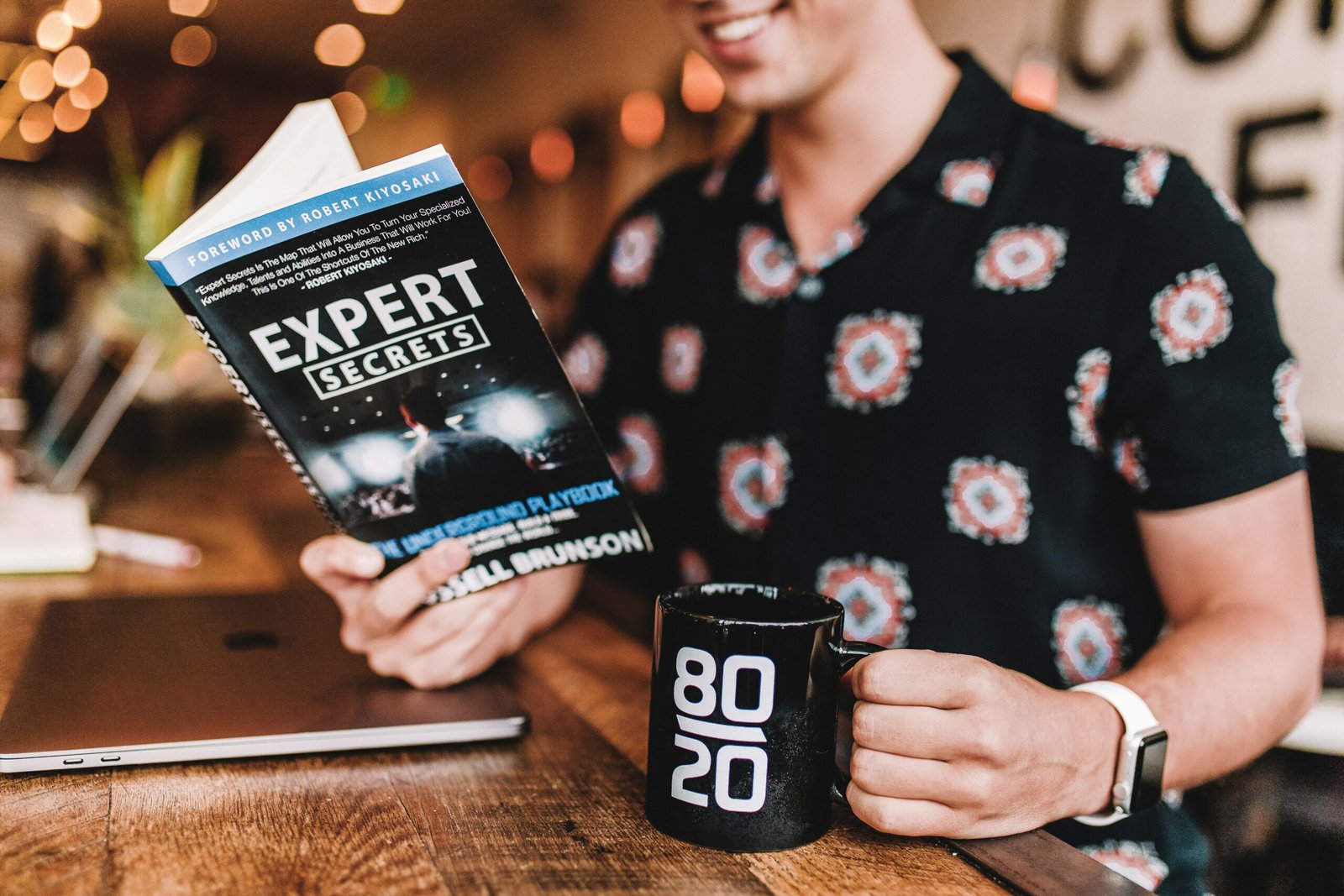Introduction to SSL Certificates
SSL Certificates are a fundamental component of internet security. By encrypting data that travels between a user’s browser and a web server, SSL Certificates ensure that sensitive information, such as passwords, credit card details, and personal data, remain confidential and secure. This encryption reduces the risk of data being intercepted by malicious actors, providing users with peace of mind when conducting transactions or sharing personal information online.

The significance of SSL Certificates cannot be overstated. They play a crucial role in fostering trust among website visitors. When a website installs an SSL Certificate, it activates the HTTPS protocol, which in turn displays a padlock icon in the browser’s address bar. This visual cue reassures users that the website is secure and trustworthy, encouraging them to proceed with their interactions on the site without fear of security breaches.
Moreover, SSL Certificates are not just important for security; they are also essential for website credibility and search engine optimization (SEO). Search engines, such as Google, prioritize secure websites in their ranking algorithms, making SSL Certificates a critical factor in attaining higher search visibility. In essence, having an SSL Certificate can improve a website’s search engine ranking and drive more traffic to the site.
In today’s digital age, where cyber threats are increasingly sophisticated and prevalent, the implementation of SSL Certificates is non-negotiable for any website that handles user data. Websites without SSL Certificates are not only prone to data breaches but also risk losing the confidence of their users. Therefore, understanding the importance of SSL Certificates and how they contribute to online safety and trust is paramount for anyone who manages or owns a website.
- What is an SSL Certificate?
- Why Do You Need an SSL Certificate?
- Types of SSL Certificates
- How to Get an SSL Certificate
- 1. Choose a Certificate Authority (CA)
- 2. Select the Appropriate SSL Certificate
- 3. Generate a Certificate Signing Request (CSR)
- 4. Submit the CSR to your Chosen CA
- 5. Validation and Approval
- 6. Install the SSL Certificate
- 7. Test the SSL Installation
- Installing an SSL Certificate
- Common SSL Certificate Issues and How to Fix Them
- Mixed Content Warnings
- Expired SSL Certificates
- Certificate Name Mismatch
- Untrusted SSL Certificates
- Conclusion and Key Takeaways
- FAQs about SSL Certificates
- What is an SSL Certificate?
- Why do I need an SSL Certificate?
- Are there different types of SSL Certificates?
- How long does it take to get an SSL Certificate?
- Can I use a single SSL Certificate for multiple domains?
What is an SSL Certificate?
An SSL Certificate, short for Secure Sockets Layer Certificate, is a digital certificate that authenticates a website’s identity and enables an encrypted connection between a server and a client, typically a web browser. This encryption ensures that all data transmitted between the server and the client remains private and integral.
When a user navigates to a website, the SSL Certificate initiates a “handshake” process that establishes a secure session. During this handshake, the server and the client agree on an encryption method, which converts plaintext data into ciphertext. This encryption makes it extremely difficult for third parties to intercept and decipher the information exchanged, thus securing sensitive data such as payment details, personal information, and passwords.
Technically, an SSL Certificate contains the website’s public key as well as the website’s identity, along with the Certificate Authority (CA) that issued the certificate. During the handshake, the server presents its SSL Certificate to the client browser to verify its legitimacy. If the certificate is verified and trusted, the browser then uses the server’s public key to establish a secure connection.
To simplify, think of the SSL Certificate as an electronic passport that confirms the authenticity of the website and ensures that the data shared between you and the website remains encrypted and confidential. It not only protects user information but also helps build trust with users by confirming that the website is secure.
Why Do You Need an SSL Certificate?
In today’s digital age, the security of online information is paramount. Secure Sockets Layer (SSL) certificates are essential for any website that handles user data or facilitates transactions. These certificates provide multiple benefits, ensuring both data integrity and user trust. Below, we outline the key reasons why incorporating an SSL certificate is not just a recommendation but a necessity:
Data Security: SSL certificates encrypt data transmitted between the user’s browser and the website server. This encryption ensures that sensitive information, such as login credentials, credit card numbers, and personal details, remains confidential and protected from cyber threats.
Trust Building: Websites with SSL certificates are easily recognizable by the padlock icon in the browser’s address bar or by the “https” prefix. This visual indicator reassures visitors that their data is safe, fostering trust and confidence in the website. It is an essential aspect for e-commerce platforms, banking sites, and any service that requires data input from users.
SEO Advantages: Search engines prioritize secure websites in their ranking algorithms. Google, for instance, has publicly declared that having an SSL certificate can improve a site’s ranking in search results. This SEO benefit is another compelling reason to adopt SSL, as it can enhance online visibility and drive more organic traffic to your site.
The main reasons a website should have an SSL certificate are:
- Ensuring data security through encryption.
- Building and maintaining user trust.
- Gaining an SEO boost for better search engine rankings.
- Protecting sensitive information and customer transactions.
- Keeping the site compliant with security standards and regulations.
Implementing an SSL certificate is a pivotal step towards not just protecting your website and its users but also enhancing its credibility and discoverability online. By making your site secure, you contribute significantly to the overall health and trustworthiness of the digital ecosystem.
Types of SSL Certificates
When it comes to securing a website, understanding the different types of SSL Certificates available on the market is crucial. SSL Certificates can be categorized into three primary types: Domain Validated (DV), Organization Validated (OV), and Extended Validation (EV). Each type varies in terms of validation level, features, and ideal use cases.
Domain Validated (DV) SSL Certificates offer the most basic level of validation. The Certificate Authority (CA) verifies domain ownership through a simple email or DNS verification process. As a result, DV certificates are issued quickly, often within minutes. This type of SSL is ideal for personal websites, small blogs, and other non-commercial entities where financial transactions do not occur. However, it is essential to note that these certificates provide the least trust to end-users, as they only assure the authenticity of the domain, not the organization behind it.
Organization Validated (OV) SSL Certificates require a more thorough validation process. In addition to domain ownership, the CA verifies certain organizational details, such as the company name, physical address, and other business-related information. This type of SSL is suitable for commercial websites, such as e-commerce platforms and corporate sites, where establishing a moderate level of trust is necessary. OV certificates display basic organizational information in the certificate details, enhancing credibility amongst users.
Extended Validation (EV) SSL Certificates provide the highest level of validation and trust. The CA conducts a comprehensive verification, confirming both domain ownership and extensive vetting of the organization’s credentials. When an EV SSL is implemented, the website’s URL bar displays the company’s name in green or includes a green padlock, acting as a strong visual indicator of credibility. This type is best suited for financial institutions, online retailers, and other entities where user trust is paramount. The extensive vetting process, however, means that issuance can take several days.
Below is a comparison table for clarity:
| Type of SSL Certificate | Validation Level | Features | Ideal Use Case |
|---|---|---|---|
| Domain Validated (DV) | Basic | Quick issuance, Domain authentication | Personal websites, small blogs |
| Organization Validated (OV) | Moderate | Includes organizational information | Commercial sites, e-commerce platforms |
| Extended Validation (EV) | High | Green address bar, extensive vetting | Financial institutions, online retailers |
Selecting the appropriate SSL certificate type ensures optimal security and trust, tailored to the specific needs of your website and its users.
How to Get an SSL Certificate
Acquiring an SSL Certificate for your website is a vital step in enhancing its security and trustworthiness. The process, though methodical, can be easily navigated by following a clear, step-by-step approach. Here is a comprehensive guide on how to obtain an SSL Certificate:
1. Choose a Certificate Authority (CA)
The first step in securing your website with an SSL Certificate is selecting a reliable Certificate Authority (CA). CAs are trusted entities that issue SSL Certificates. When choosing a CA, consider factors such as reputation, customer support, pricing, and types of certificates offered. Popular CAs include Let’s Encrypt, Comodo, and Digicert.
2. Select the Appropriate SSL Certificate
Based on your specific needs, select the appropriate type of SSL Certificate. Options include Domain Validated (DV), Organization Validated (OV), and Extended Validation (EV) certificates. DV certificates are the most basic and quickest to obtain, while OV and EV certificates provide additional levels of validation and trust, making them ideal for e-commerce websites and enterprises.
3. Generate a Certificate Signing Request (CSR)
Before obtaining your SSL Certificate, you need to generate a Certificate Signing Request (CSR) from your web server. This request includes information such as your domain name, organization, and public key. Most web hosting services and control panels, like cPanel or Plesk, offer tools to generate a CSR easily. Ensure you provide accurate and precise information throughout this process.
4. Submit the CSR to your Chosen CA
After generating your CSR, submit it to your chosen CA along with other required information. The CA will use the CSR to create your SSL Certificate. During this step, additional validation may be required, especially for OV and EV certificates where more thorough verification of your organization’s legitimacy is performed.
5. Validation and Approval
The CA will validate the information provided in your CSR. For DV certificates, this involves confirming domain ownership through email or DNS verification. OV and EV certificates require more detailed organizational documentation. Once the CA is satisfied with the verification, your SSL Certificate will be issued.
6. Install the SSL Certificate
Upon receipt of your SSL Certificate, it needs to be installed on your web server. Installing an SSL Certificate involves uploading the certificate files and configuring your server settings to use HTTPS instead of HTTP. Detailed instructions vary depending on your server type and hosting provider, but support resources or your web host can provide precise guidance.
7. Test the SSL Installation
Finally, it is crucial to test the SSL installation to ensure it is functioning correctly. Tools like SSL Labs’ SSL Test can provide a comprehensive analysis of your SSL setup, identifying any potential issues such as incomplete certificate chains or configuration weaknesses.
By systematically following these steps, you can successfully secure your website with an SSL Certificate, ensuring that data transmitted between your server and clients remains private and integral.
Installing an SSL Certificate
Installing an SSL Certificate is a fundamental step to secure your website, ensuring data transmitted between your server and visitors remains encrypted. Different server types and web hosting services require distinct procedures for SSL Certificate installation. This guide provides a comprehensive overview of the general steps involved in installing an SSL Certificate on various popular platforms.
For Apache servers, start by obtaining your SSL Certificate files from the Certificate Authority (CA). Next, upload these files to the server, typically in a specific directory like `/etc/ssl/certs/` or `/etc/apache2/ssl/`. Modify the Apache configuration file (usually `httpd.conf` or `apache2.conf`) to include directives that point to the location of your SSL Certificate and Private Key. Finally, restart the Apache server to apply the changes.
On Nginx servers, a similar process is followed. Place the SSL Certificate and Private Key files in a secure directory. Open the Nginx configuration file, often found at `/etc/nginx/nginx.conf` or a site-specific directory under `/etc/nginx/sites-available/`. Amend the server block to reference your SSL Certificate and Private Key. As with Apache, restart Nginx to activate the SSL configuration.
For platforms such as Microsoft IIS, the installation involves a different method. Once you have acquired the SSL Certificate from the CA, import the certificate via the IIS Manager. Navigate to the “Server Certificates” section, and use the “Import” action to add the SSL Certificate. After importing, bind the SSL Certificate to the desired website by accessing the “Site Bindings” section, then selecting HTTPS and associating your newly installed certificate. Restarting IIS may be necessary to complete the process.
Web hosting services, like cPanel, streamline SSL Certificate installation through their user-friendly interfaces. Within cPanel, use the “SSL/TLS” manager, follow the prompts to upload your certificate from the CA, and select the target domain. Verify the installation by accessing your website via HTTPS to ensure the certificate is functioning correctly.
Regardless of the server type or hosting platform, carefully follow each step to prevent vulnerabilities. Regularly check for certificate expiry notifications and renew your SSL Certificate to maintain uninterrupted security.
Common SSL Certificate Issues and How to Fix Them
SSL certificates are pivotal for securing online transactions and ensuring user data is encrypted. However, there are several common issues users might encounter while using SSL certificates. Understanding these problems and their solutions can help maintain the integrity and security of your website.
Mixed Content Warnings
Mixed content occurs when a secure HTTPS page includes content loaded via HTTP. This can lead to browser warnings which could deter users.
Solution: Ensure that all resources on your page, including images, scripts, and stylesheets, are being loaded via HTTPS. You can use browser developer tools to identify mixed content sources and update the URLs to HTTPS.
Expired SSL Certificates
An expired SSL certificate can cause browsers to prevent users from accessing your site, displaying a “Your connection is not private” warning.
Solution: SSL certificates typically need renewal annually. Set reminders to renew your certificates a month before their expiration. Many certificate authority (CA) providers offer automatic renewal services. Always verify the new certificate is properly installed after renewal.
Certificate Name Mismatch
This error occurs when the domain name in the certificate does not match the address in the browser.
Solution: Ensure that the SSL certificate covers all possible domain name variations, including www and non-www versions. Utilize Subject Alternative Names (SAN) if you manage multiple subdomains, or opt for a wildcard certificate to cover all subdomains under a domain.
Untrusted SSL Certificates
If your SSL certificate is issued by a CA that is not recognized, browsers will flag the website as potentially unsafe.
Solution: Obtain your SSL certificate from a reputable and trusted CA. If using a self-signed certificate, ensure that it is properly configured and that all necessary intermediate certificates are installed on the server.
By proactively addressing these common SSL certificate issues, you can ensure that your website remains secure and provides a trustworthy environment for your users.
Conclusion and Key Takeaways
Throughout this blog post, we have explored the various facets of SSL Certificates and their critical role in ensuring online security and trust. SSL Certificates serve as a cornerstone in encrypting data transmitted between a user’s browser and the web server, effectively protecting sensitive information from potential interception or tampering. This encryption not only safeguards private data but also reinforces the legitimacy of the website, fostering user confidence.
Furthermore, we have discussed the different types of SSL Certificates available, such as Domain Validation (DV), Organization Validation (OV), and Extended Validation (EV), each catering to varying levels of security needs and organizational requirements. The process of obtaining an SSL Certificate was also detailed, highlighting the importance of choosing a reputable Certificate Authority (CA) to ensure reliable and authenticated encryption.
The integral role of SSL Certificates in improving search engine ranking, boosting conversion rates, and ensuring compliance with data protection regulations underlines their multifaceted benefits. For e-commerce websites, in particular, SSL Certificates are indispensable, as they protect customer payment information and personal data, thereby preventing potential data breaches.
In conclusion, investing in an SSL Certificate is no longer just an option but a necessity for any serious website owner. It enhances user trust and establishes a secure online environment, which is imperative in today’s digital age. We urge you to take proactive steps in securing your website with an SSL Certificate, ensuring the safety of your users’ data and the integrity of your online presence. Make the choice today to protect and elevate your website, reaping the myriad advantages that SSL Certificate implementation has to offer.
FAQs about SSL Certificates
SSL Certificates are essential for securing websites and ensuring safe data transmission. Below are some frequently asked questions to help clarify common doubts and misconceptions about SSL Certificates.
What is an SSL Certificate?
An SSL (Secure Sockets Layer) Certificate is a digital certificate that authenticates the identity of a website and enables an encrypted connection. It ensures that data transmitted between the user’s browser and the web server remains private and integral. SSL Certificates are essential for protecting sensitive information such as credit card details, login credentials, and personal data from potential cyber threats.
Why do I need an SSL Certificate?
SSL Certificates are crucial for securing online transactions and protecting user data. They also enhance trust and credibility, as browsers display visual indicators like a padlock icon or a green address bar when a website is SSL-certified. Additionally, search engines favor secure websites, potentially leading to higher search rankings. Without an SSL Certificate, a website risks being flagged as “Not Secure,” which can deter visitors and undermine brand reputation.
Are there different types of SSL Certificates?
Yes, there are several types of SSL Certificates catering to different needs. The main types include Domain Validated (DV) Certificates, Organization Validated (OV) Certificates, and Extended Validation (EV) Certificates. DV Certificates offer basic encryption and are typically used for blogs or personal websites. OV Certificates provide a higher level of validation and are suited for business websites. EV Certificates offer the highest level of validation and are predominantly used by large enterprises to boost customer confidence.
How long does it take to get an SSL Certificate?
The time required to obtain an SSL Certificate varies based on the validation level. Domain Validated Certificates can often be issued within minutes, as they only require domain ownership verification. Organization Validated Certificates usually take a few days, as they necessitate additional verification of the business. Extended Validation Certificates can take up to a week or more, involving rigorous vetting to ensure stringent security standards are met.
Can I use a single SSL Certificate for multiple domains?
Yes, depending on your needs, you can choose SSL Certificates that cover multiple domains. Multi-Domain SSL Certificates (MDCs) allow you to secure multiple domain names with a single certificate. Alternatively, Wildcard SSL Certificates can secure a primary domain and its subdomains. For example, a Wildcard SSL Certificate for “*.example.com” would secure “www.example.com,” “blog.example.com,” and any other subdomain under “example.com.”