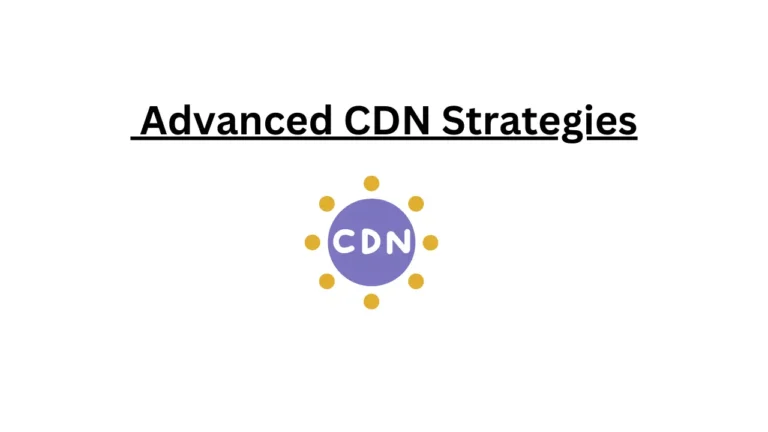Introduction
In the realm of web hosting, the concepts of bandwidth and data transfer are pivotal. Simply put, bandwidth refers to the maximum amount of data that can be transferred at one time, while data transfer denotes the total amount of data moved between your website and its users over a specified period. These metrics are fundamental to website performance and user experience, acting as the lifeblood that ensures websites function seamlessly.
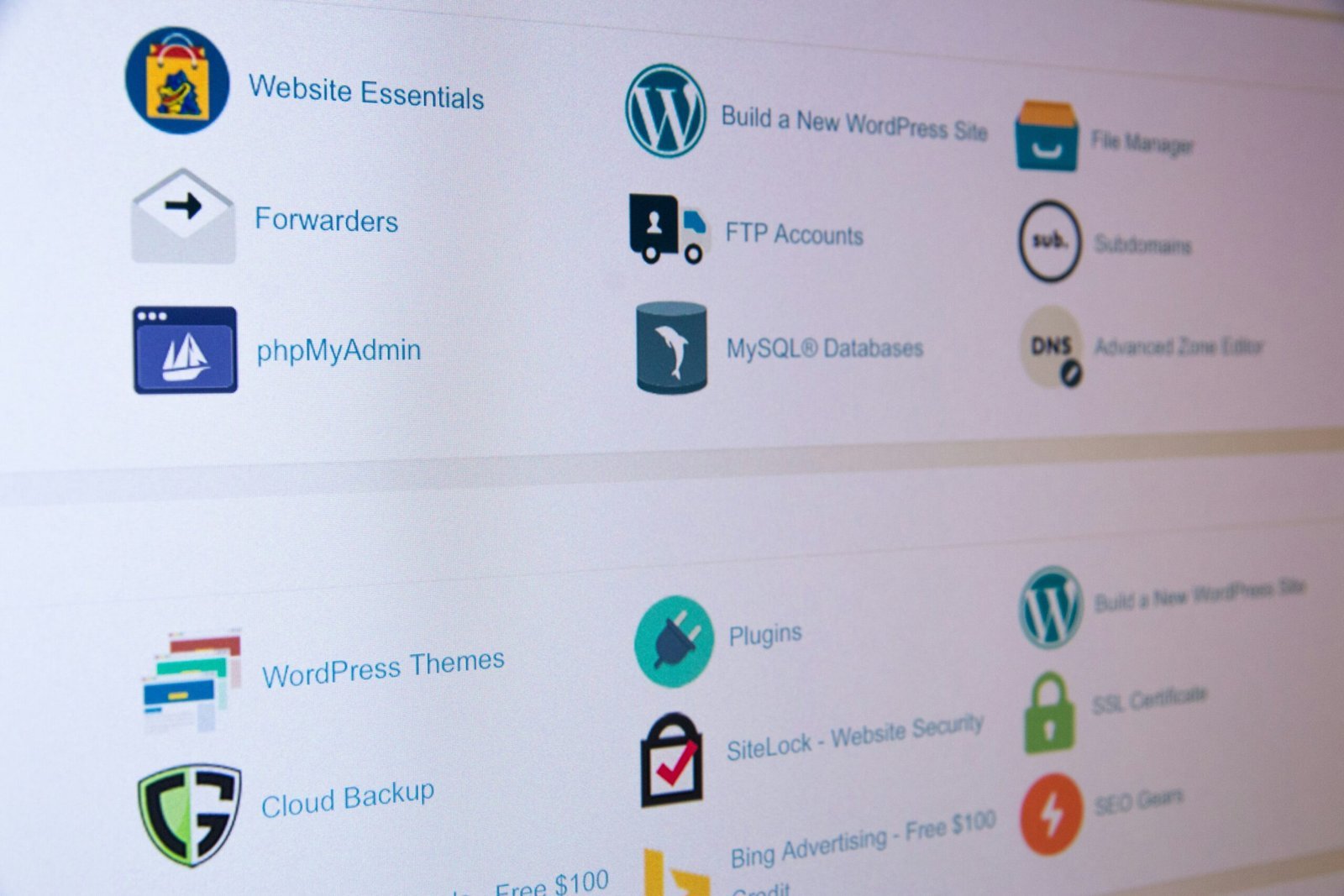
Understanding these terms is not just jargon for tech enthusiasts; it’s crucial for website owners and digital marketers alike. Bandwidth determines how quickly information can be relayed, influencing loading speeds and responsiveness. On the other hand, data transfer encapsulates the volume of activity, dictating whether your website runs smoothly or encounters bottlenecks.
A comprehensive grasp of bandwidth and data transfer enables effective website management. For instance, a site with high-quality images, videos, and high traffic requires substantial bandwidth to maintain optimal performance. Similarly, monitoring data transfer can help in anticipating and preventing potential overloads that could hinder user access.
This guide delves deeper into these essential components of web hosting. By demystifying these terms, we aim to empower website owners and digital marketers to make informed decisions that enhance their site’s efficiency and user satisfaction. Whether managing a blog, an e-commerce platform, or an extensive corporate website, this understanding is integral to achieving and maintaining operational excellence.
- What is Bandwidth?
- Understanding Data Transfer
- Bandwidth vs Data Transfer: Key Differences
- Step 1: Estimate the Average Page Size
- Step 2: Calculate Monthly Visitors
- Step 3: Determine the Number of Page Views per Visitor
- Step 4: Calculate Bandwidth and Data Transfer Needs
- Managing Bandwidth and Data Transfer Efficiently
- Optimizing Images and Videos
- Utilizing Content Delivery Networks (CDNs)
- Leveraging Caching
- Tools and Resources for Monitoring and Optimization
- Choosing the Right Web Hosting Plan
- Types of Hosting Plans:
- Comparison Table:
- Tips for Assessing Hosting Providers:
- Conclusion and Key Takeaways
- FAQ
What is Bandwidth?
In the context of web hosting, bandwidth refers to the maximum amount of data that can be transferred between your website and its visitors over a specified period, typically measured in gigabytes (GB) per month. It is a critical factor that affects the performance of your website and user experience. While general internet bandwidth pertains to the data transfer capacity of your internet connection on a broader scale, web hosting bandwidth zeroes in on the flow of data specific to your website’s server.
Think of bandwidth as the capacity of a water pipe. Much like a pipe with a larger diameter can allow more water to flow through it simultaneously, a higher bandwidth allows more data to be transmitted between your server and users at the same time. If the pipe is too small for the water volume trying to pass through, it will result in congestion and slower flow. Similarly, if your website’s bandwidth is insufficient, visitors might experience slower loading times, lag, or even an inability to access your site during peak traffic periods.
The importance of bandwidth is underscored when managing traffic spikes, which can occur during special promotions, viral content moments, or sudden increases in interest. Adequate bandwidth ensures your website remains accessible and performs optimally even during these high-demand intervals. Conversely, running out of bandwidth can lead to disruptions, potentially costing you visitors and revenue.
Web hosting providers often offer various plans with differing bandwidth allocations. It’s important to assess your website’s needs thoroughly – including the size of your web pages, the expected number of visitors, and the types of content you host – to choose a plan that provides sufficient bandwidth. Ensuring a generous bandwidth allocation can contribute not only to smoother website operation but also to an enhanced user experience, fostering better engagement and satisfaction.“`html
Understanding Data Transfer
Data transfer, particularly in web hosting, refers to the volume of data that is sent and received between a website and its visitors. This includes every instance of data exchange, from loading a webpage to downloading files or streaming media. Essentially, data transfer measures all the traffic your website handles, quantifying the total data communicated through the server over a defined period, typically on a monthly basis.
The data transfer metric helps in understanding the website’s bandwidth usage patterns. Bandwidth and data transfer, though often used interchangeably, are distinct; bandwidth refers to the maximum rate of data transfer, while data transfer is the actual amount of data moved. It serves as an important measure of website activity, impacting both hosting costs and user experience.
Web hosting providers track data transfer to enforce limits and ensure fair usage of shared resources. Common metrics used to measure this include gigabytes (GB) per month. When a website approaches or exceeds its allocated data transfer limits, several consequences can arise. Firstly, there may be additional charges, typically referred to as overage fees, which can substantially increase hosting costs. Secondly, exceeding limits can lead to throttled performance, where the hosting provider slows down the website, resulting in reduced loading speeds and a degraded user experience. In severe cases, the provider might temporarily suspend the website until the next billing cycle begins or until an upgrade is made to a higher-tiered plan.
Understanding these aspects of data transfer is crucial for website administrators to monitor usage closely and avoid unexpected costs or performance issues. By keeping track of data transfer and optimizing content delivery, administrators can better manage their hosting resources, ensuring a seamless experience for their visitors while staying within the budget and limits set by their hosting plan.“`
Bandwidth vs Data Transfer: Key Differences
When venturing into the realm of web hosting, it is crucial to grasp the distinction between bandwidth and data transfer. Although these terms are frequently used interchangeably, they refer to distinct facets of online data management. Understanding their differences and interplay can optimize website performance and hosting choices.
Bandwidth represents the maximum amount of data that can be transmitted over an internet connection within a specific timeframe, typically measured in megabits per second (Mbps) or gigabits per second (Gbps). Essentially, bandwidth is akin to the width of a highway – the wider it is, the more vehicles (data) can travel side by side concurrently.
On the other hand, data transfer quantifies the actual amount of data transmitted between a server and its users over a set period, often measured in gigabytes (GB) per month. This can be visualized as the total number of vehicles passing through the highway within a month.
To encapsulate the distinctions and connections between these terms, the following table provides a succinct comparison:
| Aspect | Bandwidth | Data Transfer |
|---|---|---|
| Definition | Maximum data capacity over time | Total data transmitted over time |
| Measurement Unit | Mbps or Gbps | GB per month |
| Analogy | Highway width | Vehicles passing the highway |
In real-world scenarios, an e-commerce website experiencing high traffic surges during a sale event would benefit from high bandwidth to handle numerous simultaneous transactions, minimizing lag and downtime. However, this may not equate to high data transfer, as the surge could be temporary.
Conversely, a media streaming platform might generate consistent high data transfer due to continuous user demand for video content, even if the bandwidth requirements are moderate, ensuring smooth streaming without buffering.
In conclusion, a clear understanding of both bandwidth and data transfer enables effective web hosting strategies, conducive to enhanced user experiences and operational efficiency.
Understanding how to calculate your website’s bandwidth and data transfer needs is crucial in ensuring optimal performance and avoiding unexpected downtimes. Here’s a step-by-step guide to help you through the process.
Step 1: Estimate the Average Page Size
The first step is to determine the average size of your web pages. This includes all elements such as HTML files, images, CSS files, and scripts. Tools like Google PageSpeed Insights or GTmetrix can help you find this information. For instance, if your average page size is 2 MB, keep this number in mind for subsequent calculations.
Step 2: Calculate Monthly Visitors
Next, you need to estimate the number of visitors expected to visit your website each month. You can use Google Analytics or similar tools to get historical data on your site’s traffic. For example, let’s assume you get 10,000 visitors per month.
Step 3: Determine the Number of Page Views per Visitor
The average number of pages a single visitor views during their session is another critical parameter. Let’s assume an average visitor views 3 pages on your site. This is referred to as the Pages Per Visit metric in most analytics tools.
Step 4: Calculate Bandwidth and Data Transfer Needs
You can now calculate the monthly bandwidth requirement using the following formula:
Bandwidth = Average Page Size x Monthly Visitors x Page Views per Visitor
In our example, this would be:
Bandwidth = 2 MB x 10,000 visitors x 3 pages per visitor = 60,000 MB or 60 GB
It is advisable to overestimate slightly to account for traffic growth or unexpected surges. Adding 20% to 30% to your base calculation is typically a good practice. Thus, 60 GB can be increased to 72 GB to accommodate growth.
By following these steps and maintaining a buffer for growth, you can ensure that your website will remain accessible and functional even during high traffic periods. This proactive approach will contribute to a reliable and effective web presence, providing a better experience for your visitors.
Managing Bandwidth and Data Transfer Efficiently
Effective management of bandwidth and data transfer is critical for optimizing website performance and ensuring a smooth user experience. By employing several key strategies, webmasters can significantly reduce bandwidth consumption and enhance their site’s efficiency. Below are some techniques and their benefits:
Optimizing Images and Videos
Images and videos often consume a significant amount of bandwidth. Here are some ways to optimize them:
- Compress images using tools like ImageCompressor or TinyPNG. This reduces file sizes without compromising quality.
- Use modern image formats like WebP, which provide superior compression compared to JPEG or PNG.
- For videos, consider using efficient codecs like H.264 or HEVC, and host videos on platforms such as YouTube or Vimeo to offload bandwidth.
Utilizing Content Delivery Networks (CDNs)
CDNs distribute content across multiple servers globally, enabling faster data delivery to users based on their geographic location. Benefits include:
- Reduced latency as content is served from the nearest server to the end-user.
- Lower bandwidth usage on the origin server, as the CDN cache handles most of the requests.
- Improved website load times, enhancing user experience and potentially boosting search engine rankings.
Popular CDN providers include Cloudflare and Akamai.
Leveraging Caching
Caching stores frequently accessed data temporarily to speed up subsequent requests. Techniques include:
- Browser caching, which allows users’ browsers to store static files, reducing the number of requests to the server.
- Server-side caching, which involves retaining a copy of dynamically generated content for quicker access by users.
- Use caching plugins like W3 Total Cache for WordPress sites to automate and manage caching effectively.
Tools and Resources for Monitoring and Optimization
Diligently monitoring bandwidth and data transfer can help identify areas for improvement. Recommended tools include:
- Google Analytics: Provides insights into user behavior and bandwidth usage.
- GTmetrix: Analyzes page speed and provides recommendations for optimization.
- Cloudflare Web Analytics: Offers essential data on traffic, bandwidth consumption, and performance metrics.
By implementing these strategies and utilizing available tools, website owners can manage bandwidth and data transfer effectively, leading to optimized performance and a superior user experience.
Choosing the Right Web Hosting Plan
Selecting the optimal web hosting plan is crucial to ensuring your website operates smoothly, particularly when considering bandwidth and data transfer needs. Different hosting options cater to various requirements, and understanding these can help you make an informed decision. Below, we provide an overview of the common hosting plans: shared, VPS, dedicated, and cloud hosting. We will discuss their typical bandwidth and data transfer offerings, highlighting benefits and potential limitations of each.
Types of Hosting Plans:
Shared Hosting: In this setup, multiple websites share resources on a single server. It’s cost-effective and suitable for smaller websites with lower traffic. Generally, bandwidth and data transfer are limited, often resulting in slower load times during peak usage periods.
VPS Hosting: Virtual Private Server (VPS) hosting offers more resources and higher performance compared to shared hosting. It’s ideal for growing websites requiring more bandwidth and data transfer. Each VPS operates independently, ensuring more stable and reliable performance.
Dedicated Hosting: This option provides a dedicated server for your website, ensuring maximum resources and high bandwidth/data transfer limits. It’s the best choice for high-traffic websites needing robust performance and reliability. Though more expensive, it guarantees optimal speed and uptime.
Cloud Hosting: Cloud hosting uses multiple servers to balance load and maximize uptime. It offers scalable resources, making it suitable for websites with fluctuating traffic. Bandwidth and data transfer are typically abundant and can be adjusted as needed.
Comparison Table:
| Hosting Type | Bandwidth | Data Transfer | Pros | Cons |
|---|---|---|---|---|
| Shared Hosting | Low-Moderate | Limited | Cost-effective, easy to manage | Limited performance, potential slowdowns |
| VPS Hosting | Moderate-High | Moderate-High | Better performance, scalability | More expensive than shared hosting |
| Dedicated Hosting | High | High | Maximum performance, reliability | High cost, requires technical expertise |
| Cloud Hosting | Scalable | Scalable | High uptime, flexibility | Potentially complex, cost varies |
Tips for Assessing Hosting Providers:
When selecting a web hosting provider, it’s essential to carefully evaluate their claims regarding bandwidth and data transfer. Here are some pointers:
Understand Terms: Different providers may define bandwidth and data transfer differently. Ensure you understand what is being offered and any potential limitations.
Read the Fine Print: Examine the service agreements closely. Look for any clauses about “unlimited” bandwidth, which can sometimes come with hidden restrictions.
Check Reviews: Look for customer reviews and testimonials to gauge the actual performance and reliability of the hosting provider.
Scalability: Choose a plan that allows for easy upgrades, enabling you to scale up bandwidth and data transfer as your website grows.
By considering these factors, you can better align your web hosting plan with your bandwidth and data transfer requirements, ensuring optimal performance for your website.
Conclusion and Key Takeaways
Understanding bandwidth and data transfer is vital for anyone involved in web hosting. Bandwidth refers to the maximum amount of data that can be transferred at one time, while data transfer measures the actual amount of data moved in and out of your website. Mismanaging these elements can lead to performance issues, potential downtime, and unexpected additional costs.
Throughout this guide, we explored the fundamental differences between bandwidth and data transfer, discussed their roles in web hosting, and examined various methods for managing them efficiently. Key takeaways include recognizing the capacity limits set by your hosting plan, monitoring your website’s data usage through analytic tools, and optimizing content delivery to reduce unnecessary data consumption.
Practical steps to manage bandwidth and data transfer effectively involve utilizing content delivery networks (CDNs), optimizing images and videos, enabling browser caching, and leveraging efficient website coding practices. Regularly reviewing your hosting plan and upgrading when necessary can also help maintain an optimal balance between performance and cost.
For those seeking to deepen their understanding, further resources and expert consultations are invaluable. Engaging with professional web hosting consultants or exploring comprehensive online courses can provide tailored advice and advanced strategies tailored to your specific needs.
FAQ
What is the difference between bandwidth and data transfer?
Bandwidth refers to the maximum data that can be transmitted in a given period, while data transfer measures the total data moved over that period.
How can I monitor my data usage?
Web hosting providers typically offer analytic tools in their control panels to monitor your data usage. Google Analytics and other third-party tools can also provide insights.
What happens if I exceed my bandwidth limit?
Exceeding your bandwidth limit can result in additional charges, website slowdown, or even temporary suspension until more bandwidth is allocated or the usage resets.
How can I optimize my website to use less bandwidth?
Optimizing images, enabling browser caching, using CDNs, and efficient coding practices are effective ways to reduce bandwidth usage.