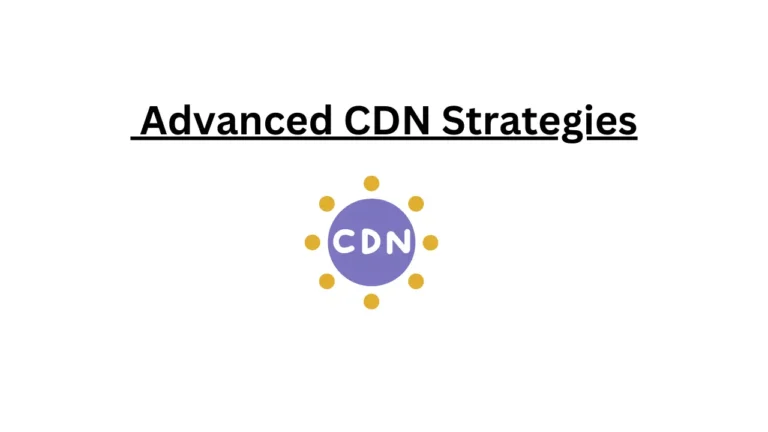Introduction: Why Website Security Matters
In today’s digital era, maintaining robust website security is paramount. The consequences of neglecting your website’s protection can be dire, manifesting as data breaches, hacked websites, and significantly compromised user trust. Cyber attackers are perpetually evolving, employing sophisticated techniques to exploit vulnerabilities. Such breaches not only jeopardize sensitive information but can also inflict severe financial and reputational damage.
A data breach can expose confidential customer data, ranging from personal identification details to financial records. This exposure can lead to identity theft, unauthorized transactions, and legal repercussions for the website owner. Moreover, a hacked website is often penalized by search engines, resulting in a loss of organic traffic and diminished online presence. For businesses, these incidents mean potential loss of revenue and customer trust, which can take years to rebuild.

This comprehensive guide aims to empower you with the knowledge and tools necessary to fortify your website against a multitude of threats. Through easy-to-grasp strategies and best practices, you will learn how to shield your digital space from malicious actors. The information provided herein spans across various aspects of website security, encompassing both preventive measures and responsive tactics to tackle potential risks effectively.
Whether you are a seasoned web developer or a small business owner managing your site, understanding the importance of website security is critical. By implementing robust security protocols, you not only protect your assets but also cultivate a trustworthy environment for your users. As we delve into the intricacies of website security, you will acquire insights that translate into concrete strategies to safeguard your online presence.
Understanding the Basics of Website Security
Website security is a critical aspect of maintaining a safe and reliable online presence. At its core, it involves protecting your website from unauthorized access, data breaches, and other cyber threats. To achieve this, several fundamental components come into play, each serving a unique role in the overall security framework.
HTTPS stands for Hypertext Transfer Protocol Secure. Think of it as the secure version of HTTP, the foundational protocol for data exchange on the web. When you browse a site using HTTPS, your data is encrypted, making it significantly harder for cybercriminals to intercept or tamper with the information shared between your browser and the website’s server. This encryption is particularly crucial for sites that handle sensitive data such as personal information or payment details.
SSL Certificates (Secure Sockets Layer) are like padlocks for your website. Just as a padlock ensures that a door remains closed to intruders, an SSL certificate ensures that the data transferred between the user and the website remains private and secure. You can easily identify websites secured by SSL certificates through the padlock icon in the address bar of your browser, along with the “https://” prefix. SSL certificates not only provide encryption but also authenticate the website’s identity, fostering user trust.
Firewalls act as a barrier between your website and potential threats from the internet. Much like a physical firewall that restricts the spread of fire, a digital firewall works to prevent unauthorized access and harmful traffic from reaching your site. It does this by monitoring incoming and outgoing network traffic, allowing trusted traffic while blocking suspicious activity. Firewalls can be hardware-based, software-based, or a combination of both, providing multiple layers of security.
Understanding these basic elements of website security is essential for anyone managing an online presence. A good way to visualize these concepts could be through an infographic, breaking down the components and their functions. With HTTPS providing encrypted communication, SSL certificates assuring data integrity, and firewalls acting as gatekeepers, you are equipped with the foundational knowledge to start protecting your website effectively.“`html
Common Threats to Website Security
Imagine a small business owner named Jane who operates an online store. Jane has invested significant effort and resources into her website, ensuring it has an attractive design and a seamless user experience. However, one evening she discovers her site isn’t functioning properly. Her customers report being redirected to suspicious pages; some complain their computer security software flagged her site as dangerous. Jane’s website has fallen victim to a malware attack.
Malware, short for malicious software, infects websites like Jane’s to steal data, disrupt services, and even spread to other systems. Apart from these direct impacts, malware severely damages a site’s reputation. Customers exposed to malware are unlikely to return, leading to substantial business losses.
Jane soon encounters another issue: a phishing attack targeted at her users. Cybercriminals send emails, pretending to be Jane, requesting users to log in on a mirrored site. They exploit this attack to capture personal details and sensitive information. Phishing attacks not only compromise user data but also erode trust in Jane’s brand.
Her problems don’t stop there. A week later, Jane’s site is defaced, with unknown users posting offensive content. This is a result of an SQL injection, where attackers exploit vulnerabilities in his website’s code to manipulate its database. The damage goes beyond surface vandalism, potentially leading to unauthorized access to sensitive data and user accounts.
Below is a table summarizing these common threats, their impacts, and preventive measures:
| Threat | Impact | Preventive Measures |
|---|---|---|
| Malware | Data theft, service disruption, reputation damage | Install security plugins, regularly update software, conduct malware scans |
| Phishing Attacks | Compromised user data, loss of trust | Use email filtering, educate users, monitor suspicious activity |
| SQL Injections | Unauthorized access, data breaches, website defacement | Use parameterized queries, validate and sanitize inputs, employ web application firewalls |
Through Jane’s experiences, we see how prevalent and diverse these threats are, highlighting the importance of understanding and addressing them to maintain a secure website.“`
Essential Tools and Software for Security
When it comes to safeguarding your website, a robust set of tools and software is crucial. From antivirus software to web application firewalls (WAF) and security plugins, these tools form the backbone of any comprehensive security strategy. Each of these tools plays a pivotal role in protecting different aspects of your website, ensuring a multi-layered defense against various cyber threats.
Antivirus software is your first line of defense against malware and malicious attacks. Programs like Norton, Bitdefender, and McAfee offer comprehensive protection and regular updates to keep ahead of the latest threats. They can scan your systems for any vulnerabilities and provide real-time protection against viruses, ransomware, and other malware.
Web application firewalls (WAF) are essential for filtering out malicious traffic before it reaches your web server. Cloudflare and Sucuri are among the popular WAF services available. These solutions provide robust security features such as protection against SQL injection, cross-site scripting (XSS), and Distributed Denial of Service (DDoS) attacks. By analyzing and monitoring the web traffic, WAFs ensure only legitimate traffic reaches your server, thus minimizing the risk of breaches.
For content management systems like WordPress and Joomla, security plugins are indispensable. WordPress users can benefit greatly from plugins like Wordfence and Sucuri Security, which offer features like firewall protection, malware scanning, and login attempt restrictions. Joomla users might consider tools like Akeeba Admin Tools and RSFirewall, which provide similar functionalities tailored for Joomla environments.
When evaluating these tools, it is essential to consider both the security features and user-friendliness. Tools that offer extensive documentation and user support are generally more accessible for users who may not have advanced technical skills. Additionally, features like automatic updates, real-time monitoring, and customizable settings can significantly enhance the security posture of your website.
In essence, building a solid defense for your website requires a combination of antivirus software, WAF, and dedicated security plugins. By carefully selecting and implementing these tools, you can create a resilient security strategy that protects your site from a wide array of cyber threats.
Best Practices for Website Security
Ensuring the security of your website is paramount in today’s digital age. Implementing best practices not only helps protect your data but also enhances user trust, contributing positively to your brand’s reputation. Below, we delve into several essential strategies to fortify your website’s security.
1. Regularly Update Software
Software vulnerabilities are frequently discovered and patched by developers. Keeping your software, including CMS platforms like WordPress, plugins, and themes, regularly updated is crucial. Neglecting updates leaves your site exposed, making it an easy target for cybercriminals. Think of it like leaving your house doors unlocked and wondering why someone would walk in.
2. Create Strong Passwords
Passwords serve as the primary gatekeepers to your digital assets. It’s tempting to use simple passwords like ‘password123’ (funny but true!), but this practice makes it effortless for hackers to gain unauthorized access. Employing complex passwords, utilizing a combination of upper and lowercase letters, numbers, and special characters significantly reduces this risk. Consider using password managers to store and generate strong passwords.
3. Secure Web Hosting
The foundation of a secure website begins with trustworthy web hosting services. Opt for hosting providers that offer robust security features such as SSL certificates, daily backups, and proactive monitoring. The reliability of your hosting service can be a decisive factor in defending against potential attacks and ensuring website uptime.
4. Implement Firewalls
Website Application Firewalls (WAFs) act as a barrier between your site and the vast internet, blocking many common threats automatically. They help in filtering out malicious traffic and mitigating Distributed Denial of Service (DDoS) attacks. Think of them as the moat around your castle, deterring would-be invaders.
5. Regular Backups
Regularly backing up your website allows for swift recovery in the event of a security breach or data loss. It’s like having an insurance policy – you hope never to need it, but grateful for its existence when disaster strikes.
6. Monitor Activity
Keeping an eye on your website’s activity through reliable monitoring tools can help you detect irregularities early. Unusual spikes in traffic, unapproved changes, or multiple failed login attempts can signal a breach. Prompt detection is crucial in minimizing potential damage.
Employing these best practices can significantly enhance your website’s security posture, safeguarding your hard work and user data from malicious threats. The effectiveness of your defense is in the details, so be diligent and proactive in implementing these strategies.
How to Create a Security Plan
Crafting a comprehensive website security plan is an essential step in safeguarding your online presence. The foundation of an effective security plan begins with a meticulous risk assessment. This involves identifying potential threats and vulnerabilities that could compromise your website. By evaluating the risk level associated with each threat, you can prioritize your efforts on the most critical areas.
Next, pinpoint the critical assets of your website. These assets could range from confidential user data and internal databases to proprietary content and intellectual property. Understanding the value and sensitivity of these assets allows you to tailor your protection strategies accordingly. It’s crucial to assess the impact of a potential breach on each asset, considering both operational and reputational damages.
With a clear understanding of your risks and critical assets, the next step is to develop actionable plans to mitigate these threats. This includes implementing robust security measures such as encryption, firewalls, and regular software updates. Moreover, establish protocols for responding to security incidents. These protocols should outline the steps to contain, mitigate, and recover from potential breaches effectively.
Equally important is the regular review and update of your security plan. The cybersecurity landscape is constantly evolving, with new threats emerging regularly. Thus, maintaining a dynamic security plan that adapts to the latest security trends and threat intelligence is crucial. Periodic reviews and updates ensure that your security measures remain effective and relevant.
To streamline this process, consider providing a downloadable template for readers to fill out their own security plans. This template can serve as a standardized guide, ensuring that all critical aspects are covered systematically. By following these steps and utilizing a template, you can construct a robust security plan that fortifies your website against potential threats.
Responding to a Security Breach
In the unfortunate event of a security breach, immediate action is crucial to mitigate damage. Let’s walk through a fictional scenario to outline the necessary steps and illustrate both exemplary and poor practices in responding to a security breach.
Imagine you run an e-commerce website and notice unusual activity indicating a potential security breach. The first and most critical step is to contain the situation. In our scenario, a swift response involves isolating the affected sections of your website. By strategically taking parts of the site offline, you prevent further unauthorized access and limit the extent of the breach.
Next, notify your internal security team or an external cybersecurity firm to conduct a thorough investigation. For example, in our fictional scenario, the e-commerce company immediately contacts CyberSecure Solutions. The experts start by identifying the breach’s entry point, examining system logs, and assessing the data compromised. This step is essential in understanding the breach and formulating an appropriate response.
Communicate with key stakeholders promptly. Inform your team, business partners, and any third-party providers of the incident. Transparency fosters trust and collaboration in addressing the breach. A prompt notification to your customers is equally important, particularly if their personal information is at risk. Craft a clear, honest communication to inform customers about the breach, the potential impact, and the steps you’re taking to protect their data.
Your legal obligations come into play here as well. Many jurisdictions have specific requirements for data breach notifications. For example, the General Data Protection Regulation (GDPR) mandates notifying affected users without undue delay. In our scenario, failure to comply with these legal mandates could result in severe penalties and reputational damage. Therefore, consulting with legal advisors becomes a crucial step to ensure compliance.
Contrast this with poor practices where the company delays acting, fails to isolate the breach, does not notify stakeholders promptly, and ignores legal obligations. Such missteps can exacerbate the situation, leading to greater data loss, financial penalties, and a tarnished reputation.
Conclusively, a structured and prompt response, effective communication with stakeholders, and adherence to legal requirements form the backbone of a robust security breach response strategy. These steps can significantly mitigate damage and strengthen trust with customers and partners.
Conclusion and Key Takeaways
In an increasingly interconnected digital landscape, maintaining robust website security is more critical than ever. Throughout this guide, we have covered a wide array of strategies and practices designed to protect your site from various security threats. From understanding the importance of strong passwords and regular updates to recognizing the value of SSL certificates and web application firewalls, each element plays a crucial role in fortifying your site’s defenses.
Proactive website security measures are not merely optional; they are essential for safeguarding sensitive information, ensuring user trust, and maintaining the overall functionality of your online presence. By taking pre-emptive actions such as regular backups, security patches, and conducting routine security audits, you significantly reduce the risk of breaches and other malicious activities.
We encourage you to implement at least one new security practice today. Whether it’s setting up two-factor authentication, regularly updating your software, or getting familiar with the latest security plugins, every small step contributes to a more secure website environment. Remember, website security is a continuous process that requires ongoing vigilance and adaptation to new challenges.
Key Takeaways
1. Strong Passwords: Use complex passwords and change them regularly.
2. SSL Certificates: Ensure data encryption between your website and users.
3. Regular Backups: Keep scheduled backups to restore data in case of incidents.
4. Security Plugins: Install reputable security plugins for enhanced protection.
5. Two-Factor Authentication: Add an extra layer of security to prevent unauthorized access.
6. Software Updates: Regularly update all sites and plugin software to patch vulnerabilities.
7. Security Audits: Conduct routine security checks to identify and address potential risks.
By incorporating these key strategies, you are well on your way to establishing a secure and resilient online presence. Take action today and fortify your digital defenses to protect your website against emerging threats.
Frequently Asked Questions
What is the easiest way to secure my website?
The easiest way to secure your website is by implementing robust password protocols and leveraging two-factor authentication (2FA). Ensure that all user accounts use strong, unique passwords. Enabling 2FA adds an extra layer of security by requiring a second verification step, such as a text message or email confirmation, making it significantly harder for unauthorized users to gain access.
How often should I update my website software?
Your website software should be updated as soon as updates are released. These updates often include patches for security vulnerabilities that could be exploited by malicious actors. Keeping your software up to date, including your content management system (CMS), plugins, and themes, is a critical practice to maintain the optimum security of your website.
What should I do if I’m hacked?
If your website is hacked, immediate action is required. First, disconnect your site from the internet to prevent further damage. Next, restore your website from the most recent backup that you know is clean. Change all passwords and thoroughly scan your site for any remaining malware. Finally, identify the cause of the breach and patch any vulnerabilities to prevent future attacks. Seeking assistance from a professional website security service can also ensure thorough recovery and future protection.
Why is SSL important for website security?
SSL (Secure Sockets Layer) is crucial for encrypting data transmitted between the web server and the user. This encryption helps to prevent sensitive information, such as passwords and credit card numbers, from being intercepted by malicious entities. An SSL certificate also secures your website’s domain and gives visitors confidence that their data is being handled securely.
Can website security affect my SEO ranking?
Yes, website security can significantly impact your SEO ranking. Search engines, like Google, prioritize secure websites in their search results. Implementing SSL certificates, regularly updating software, and maintaining overall site security not only protect your visitors but also enhance your site’s credibility and authority, making it more likely to rank higher in search engine results pages (SERPs).